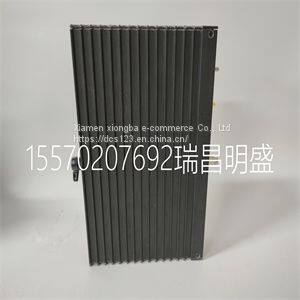Product Details
Product Description
Product Description
Focus on DCS, PLC, robot control system and large servo system.
Main products: various modules / cards, controllers, touch screens, servo drivers.
Advantages: supply of imported original products, professional production parts,
Fast delivery, accurate delivery time,
The main brands include ABB Bailey, Ge / fuanc, Foxboro, Invensys Triconex, Bently, A-B Rockwell, Emerson, ovation, Motorola, xyvom, Honeywell, Rexroth, KUKA, Ni, Deif, Yokogawa, Woodward, Ryan, Schneider, Yaskawa, Moog, prosoft and other brands
• single device identifier/channel number—for example SC1Mod1/ch0 • multiple, noncontinuous channels—for example SC1Mod1/ch0, SC1Mod1/ch4. • multiple continuous channels—for example SC1Mod1/ch0:4 (channels 0 through 4) When you have a task containing SCXI-1141/1142/1143 channels, you can set the properties of the channels programmatically using the DAQmx Channel Property Node. Text Based ADEs You can use text based ADEs such as LabWindows/CVI, Measurement Studio, Visual Basic 6, .NET, and C# to create code for using the SCXI-1141/1142/1143. Chapter 5 Using the SCXI-1141/1142/1143 Module © National Instruments Corporation 5-11 SCXI-1141/1142/1143 User Manual LabWindows/CVI LabWindows/CVI works with the DAQ Assistant in MAX to generate code for an voltage measurement task. You can then use the appropriate function call to modify the task. To create a configurable channel or task in LabWindows/CVI, complete the following steps: 1. Launch LabWindows/CVI. 2. Open a new or existing project. 3. From the menu bar, select Tools»Create/Edit DAQmx Tasks. 4. Choose Create New Task In MAX or Create New Task In Project to load the DAQ Assistant. 5. The DAQ Assistant creates the code for the task based on the parameters you define in MAX and the device defaults. To change a property of the channel programmatically, use the DAQmxSetChanAttribute function. Note Refer to the NI LabWindows/CVI Help for more information on creating NI-DAQmx tasks in LabWindows/CVI and NI-DAQmx property information. Measurement Studio (Visual Basic 6, .NET, and C#) When creating an voltage measurement task in Visual Basic 6, .NET and C#, follow the general programming flow in Figure 5-1. You can then use the appropriate function calls to modify the task. This example creates a new task and configures an NI-DAQmx voltage measurement channel on the SCXI-1141/1142/1143. You can use the same functions for Visual Basic 6, .NET and C#.
>>
Spray machine
>>
Ak33 Series Living Tool Nc Lathe Turret
>>
Wholesale 12636177 Car Valve Cover Gasket
>>
Custom hole size diamond expanded metal wire mesh durable galvanized expanded sheet
>>
ISO5752 Industrial Control Full EPDM Rubber Coated Lining Water Gas Duo Dual Plate Double Door Wafer Type Butterfly Check Valves From Tianjin Worlds Valve China
>>
Fully Automatic Packaging System PE Film Cold Stretch Hood Film Food Packing Machine
>>
Best Sellers Premium Quality Classic Ranges Of Full Grain Natural Chrome Tanned Genuine Leather
>>
High quality auto parts oil radiator for CHEVROLET CRUZE 2009-2014 OEM 93186324
>>
Chinese Supplier Supply Agricultural Track (150*65*42)
>>
Worktable 320X2000 Head Move Type Surface Grinding Machine M7132
>>
China OEM Services 12 FT. Steel Multi-Use Scaffold
>>
Plastic UHMWPE HDPE Large Construction Road Mat Temporary Road Mats for Car Parking
>>
PVC powder coated custom expanded metal mesh
>>
Hot selling 10-Spool Thread Stand Cotton Stand For For All Home Embroidery Sewing Machines - Embroidery Thread Plastic Cone Rack
>>
3D Wall Grace Vinyl Tropical Fabric Wallpaper Inkjet Roll with Elegant Leaf Pattern for Home Wall
>>
Brass Body with MID Approval / R160/ with 45° Register Multi Jet Dry Type Cold Water Meter
>>
Small Unfolding Storage Ottoman Cube Foot Rest Stool Seat
>>
Green 30 Spools Thread Stand Stack'in Stitch Thread Tower Thread Rack
>>
Titanium mesh machine titanium wire mesh weaving machine
>>
Fresh Carrot 2020 Crop to Oman