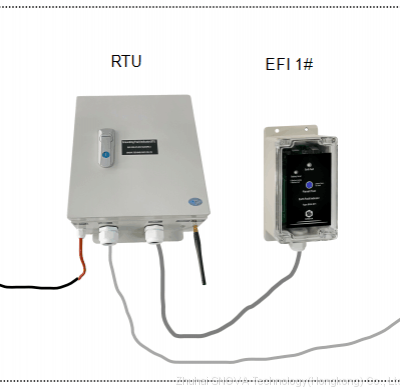Product Details
Product Description
Product Description
RTU for earth fault indicator
I. General introduce.
II. Guidance for integrate process.
Ø Hardware parts connection and installation:
Ø Wiring Scheme:
Ø IEC104& DNP3.0 RTU Parameter setting:
III. Terminal RTU upload data
Ø SNV309-EFI, DNP3 Data Objects
Ø SNV309-EFI, IEC104 Data Objects
IV. Attachment for RTU Led blinking define:
User Manual
Products name: Grounding fault indicator RTU
Model: SNV309-EFI-IEC104/DNP3.0 RTU
Adapt for :
SNOVA ,SNV-EFI, Grounding Fault indicator and EKL series short Grounding fault and short circuit indicator, integrating into SCADA, via 2G/4G network.
I. General introduce.
SNOVA, Grounding fault indicator RTU, Version SNV309-EFI- IEC104/DNP3.0, it is professional used for SNOVA ,SNV-EFI, Grounding Fault indicator and EKL series short Grounding fault & short circuit indicator, integrating into SCADA, via 2G/4G network. And achieve the grid smart management.
It support both protocol of DNP3.0 and IEC104 at same time. User need not to do any changes on the device. It only need to choose different communication port in the user SCADA system. It can integrate by two SCADA system at same time.
II. Guidance for integrate process.Ø Hardware parts connection and installation:
Step 1:
Insert APN sim card into sim card slot (Note: Full size SIM card).
Step 2: Connect GPRS ANTENA on the case terminal.
Step3: Insert the Battery terminal on the PCB.
Step4: Connect Solar power cable via the Solar power panel.
Step5: Connect the EFI between RTU via cables according wiring scheme.
Ø Wiring Scheme:
Ø IEC104& DNP3.0 RTU Parameter setting:
Using SNV308&SNV309 parameter setting APP via PC to set this parameter.
1. First connect RTU between computer via data cable.
2. Run the Parameter setting APP on PC.
3. Choose suitable port, and input correct parameter on setting APP interface as below.
3.1 Network parameter
APN:
User name: (Tips: if the sim card have no user name, then no filled)
Password: (Tips: if the sim card have no user name, then no filled)
3.2 DNP3.0 protocol parameter
Master link address : 1
(note: it means SCADA server address, set as :Source in SCADA server)
Slave (Destination) link address:3
(note: it means RTU address ,set as: Destination in SCADA server)
Port: 20000
Tips: According DNP3.0 protocol define, the below setting is standard, normally, it is no need to change. If user SCADA system is really different, then Change it by professionals.
3.3 IEC104 protocol parameter
3.3.1 Msg Timeout. T1 default: 15s
3.3.2 Msg Timeout.T2 default: 10S
3.3.3 Msg Timeout. T3 Default: 30S
Remark:
T1, T2, T3. It use for the network state have a timeout value. It makes SCASA system between Terminal communication have a timeout buffer. If want to change, it need to according SCADA system communication speed to adjust the T1,T2,T3 value big or small.
Suggest, not to change it, otherwise professor is available to change it.
3.3.4 ASDU Address Default:3.
3.3.5 Port : 2404
(More detail, please contact with the relate Engineer.)
III. Terminal RTU upload data
The SNV309 -EFI RTU is supported to upload with Max.12 set Grounding fault indicators.
The upload data related the connect number on the SNV309-EFI terminal No. (From 1#, 2#...12#). Through the SCADA , It can achieve the below main performances.
1) When Grounding fault indicator detect a grounding fault, then it can upload the fault signal to SCADA.
2)Through SCADA, Operator can operate to Remote reset the indicator, or Test the indicator
Ø SNV309-EFI, DNP3 Data Objects
Supported DNP3 data objects
1. Binary input - with flags
Group: 1
| Variation: 2
|
Function code:
| 0x01 (READ)
|
Supported Qualifier:
| 0x00, 0x01, 0x06
|
Data point quantity:
| 56
|
2. Analog input - single-precision, floating-point with flags
Group: 30
| Variation: 5
|
Function code:
| 0x01 (READ)
|
Supported Qualifier:
| 0x00, 0x01, 0x06
|
Data point quantity:
| 42
|
3. Class 0 objects
Group: 60
| Variation: 1
|
Function code:
| 0x01 (READ)
|
Supported Qualifier:
| 0x06
|
Brief:
| Get all of the static data
|
4. Time and date
Group: 50
| Variation: 1
|
Function code:
| 0x02 (WRITE)
|
Supported Qualifier:
| 0x07
|
Brief:
| Set absolute time
|
5. Binary output - packed format
Group: 10
| Variation: 1
|
Function code:
| 0x02 (WRITE)
|
Supported Qualifier:
| 0x07
|
Brief:
| Reset or Test EFI device
|
Annex.list of DNP3.0
Binary input point list (Signal)
Index
| Name
|
0
| EFI 1# , Fault
|
1
| EFI 2#, Fault
|
2
| EFI 3#, Fault
|
3
| EFI 4#, Fault
|
4
| EFI 5#, Fault
|
5
| EFI 6#, Fault
|
6
| EFI 7#, Fault
|
7
| EFI 8#, Fault
|
8
| EFI 9#, Fault
|
9
| EFI 10#, Fault
|
10
| EFI 11#, Fault
|
11
| EFI 12#, Fault
|
Analog input point list (Measure)
Index
| Name
| Unit
|
0
| Terminal battery voltage
| V
|
1
| Solar panel voltage
| V
|
2
| Terminal temperature
| ℃
|
3
| Mobile signal strength
| dBm
|
Binary output point list
1. Reset EFI
Index
| Name
|
800
| Reset all EFI, at same time
|
801
| Reset EFI 1#
|
802
| Reset EFI 2#
|
803
| Reset EFI 3#
|
804
| Reset EFI 4#
|
805
| Reset EFI 5#
|
806
| Reset EFI 6#
|
807
| Reset EFI 7#
|
808
| Reset EFI 8#
|
809
| Reset EFI 9#
|
810
| Reset EFI 10#
|
811
| Reset EFI 11#
|
812
| Reset EFI 12#
|
2. Test EFI
Index
| Name
|
900
| Test all EFI, at same time
|
901
| Test EFI 1#
|
902
| Test EFI 2#
|
903
| Test EFI 3#
|
904
| Test EFI 4#
|
905
| Test EFI 5#
|
906
| Test EFI 6#
|
907
| Test EFI 7#
|
908
| Test EFI 8#
|
909
| Test EFI 9#
|
910
| Test EFI 10#
|
911
| Test EFI 11#
|
912
| Test EFI 12#
|
Ø SNV309-EFI, IEC104 Data Objects
Annex.list of IEC104
1. Remote signal
ASDU type:
Type ID
| Name
| Abbreviation
|
1
| Single-point information
| M_SP_NA_1
|
List 1:
IOA
| Name
|
101
| EFI #1 Fault signal
|
102
| EFI #2 Fault signal
|
103
| EFI #3 Fault signal
|
104
| EFI #4 Fault signal
|
105
| EFI #5 Fault signal
|
106
| EFI #6 Fault signal
|
107
| EFI #7 Fault signal
|
108
| EFI #8 Fault signal
|
109
| EFI #9 Fault signal
|
110
| EFI #10 Fault signal
|
111
| EFI #11 Fault signal
|
112
| EFI #12 Fault signal
|
2. Remote Measurement
ASDU Type:
Type ID
| Name
| Abbreviation
|
13
| Measured value, short floating point number
| M_ME_NC_1
|
List 2:
IOA
| Name
|
201
| RTU Battery voltage(V)
|
202
| Solar Panel Voltage(V)
|
203
| RTU inside temperature (℃)
|
204
| GPRS signal intensity (dBm)
|
3. Remote control
ASDU type:
Type ID
| Name
| Abbreviation
|
45
| Single command
| C_SC_NA_1
|
List 3:
IOA
| Name
|
800
| Reset all EFI, at same time
|
801
| Reset EFI 1#
|
802
| Reset EFI 2#
|
803
| Reset EFI 3#
|
804
| Reset EFI 4#
|
805
| Reset EFI 5#
|
806
| Reset EFI 6#
|
807
| Reset EFI 7#
|
808
| Reset EFI 8#
|
809
| Reset EFI 9#
|
810
| Reset EFI 10#
|
811
| Reset EFI 11#
|
812
| Reset EFI 12#
|
List 4:
IOA
| Name
|
900
| Test all EFI ,at same time
|
901
| Test EFI 1#
|
902
| Test EFI 2#
|
903
| Test EFI 3#
|
904
| Test EFI 4#
|
905
| Test EFI 5#
|
906
| Test EFI 6#
|
907
| Test EFI 7#
|
908
| Test EFI 8#
|
909
| Test EFI 9#
|
910
| Test EFI 10#
|
911
| Test EFI 11#
|
912
| Test EFI 12#
|
4. SCADA Timing:
ASDU type:
Type ID
| Name
| Abbreviation
|
103
| Clock synchronization command
| C_CS_NA_1
|
IV. Attachment for RTU Led blinking define:
1) The big Green LED on Case outside
Normal running
| Blinking type
|
1、RTU star running
| Light on: 150ms Light off:150ms,
Blinking on : one times,Stop :2s.
Recycling..
|
2、Connected with SCADA success
| Light on: 200ms Light off:200ms,
Blinking: two times,Stop: 2s,
Recycling...
|
None Normal state
| Blinking type
|
1、SIM problems:
None SIM card; Need input APN password. Etc.
| Light on:100ms light off:150ms,
Blinking on: 3times,Stop:1s,
Recycling blinking..
|
2、Connect network failed:
Can not register network or build link failed
| Light on:100ms Light off: 150ms,
Blinking : 4,Stop: 1s,
Recycling blinking..
|
3、MODEM module wrong:
Module welding failed, or Module bad.
| Light on:100ms Light off: 150ms,
Blinking : 5,Stop: 1s,
Recycling blinking..
|
2) LED on PCB in the case
PCB Position
| Function
| Description
|
D4
| Blue color Led:
Indicating for GPRS module (A7600C1) working state
| Normal light:it means searching network;
Blinking light , light on:200ms,light off:200ms:
It means :net work registered, or data connect link build
Light Off:it means :power off
|
D8
| Yellow color Led:
Indicating for EFI fault signal
| Normal state: Light off
Blinking 3times: it means RTU detect a fault signal from EFI
|
D7
| Green color Led:
Indicating for GPRS communication state
| Normal state: Light off
Blinking light: RTU upload or Receive signal between SCADA
|
D6
| Red color Led:
Indicating for MCU state of RTU
| when MCU normal working, the Led keep blinking light.
|
D5
| Indicating for power system of RTU
| When the power system is normal, then it will be light on
|
>>
Plug in household floor knob controlled circulating heater
>>
Superhouse China Exterior Decorative Louvers Window Roller Shutters Motorized Fire Shutter For Sales Aluminium Louvre Price
>>
Professional Grade Carbon Fiber Badminton Racket
>>
1.8 Degree 2 Phase NEMA 17 Electric Hybrid Stepper Motor for CNC Milling Machine
>>
High-Performance Rubber Cutting Machine with Sponge Rotary Cutter, 5200kg
>>
Green color disposable non woven mob cap
>>
Wholesale Combat Army Style Desert Mens Boots
>>
Hammer Mill Spare Parts Hammer Sieve Plates / Hammer Mill Screen
>>
4WD Electrict Winch 5000lb Pull Capacity
>>
Tempered Glass Shower Enclosure Bathroom Sanitary Ware (BL-L0091-C)
>>
China static boom system
>>
Wholesale Color Clash Simple Senior Chef Uniform Paragraph Restaurant Work Clothes
>>
Tractor 3 Point Tine Ripper Cultivator
>>
high quality bjj gis and and kimonos 100% cotton bjj gis jiu jitsu gi Brazilian Jiu Jitsu Bjj Gi Uniform
>>
High Speed Hat T Shirt Hoodie Digital Embroidery Machine Computerized
>>
ISO 9001 Approved Precision Deep Hole Machine Multi Spindle Drilling Head
>>
Sand Mortar Dry Mix Cement Powder Mixer Spiral Ribbon Blender Mixer Machine
>>
Precision Custom Machining CNC Machining Service Cnmg
>>
2x1 or 1x2 AB Splitter/Switch HDMI 2.0 Bi-Direction HDMI Switcher for Televisions
>>
China 32mm studink anchor chain factory with LR certificate